Microsoft Office logo and symbol, meaning, history, PNG
- Download PNG Microsoft Office Logo PNG Microsoft Office is a package of software and services designed for Microsoft.
- 1995 – 1997 The puzzle era of Microsoft Office logo started in 1995 and finished in 2003.
- It was slightly changed during eight years, but the composition was always the same — a “Microsoft Office” inscription with a square emblem, placed into a rectangle with rounded angles.
- 1997 – 1999 The Microsoft Office logo from 1997 looked pretty much the same as the one from 1995, with just one difference — the “95” number was replaced by “97”, to point to the new version of the software.
- The “2000” was placed under the square emblem of the logo, and the emblem was glued to the “Office” wordmark, which got its letters enlarged and emboldened.
- The new logo had no numbers on it, but the orange “XP” letters were added after the black “Office” wordmark.
- 2003 – 2007 In 2003 Microsoft changed the Office visual identity.
- The puzzle emblem was replaced by four squares of different sizes, keeping the original logo’s colors.
- As for the next part of the Microsoft Office visual identity, it remained untouched, just “2003” was changed to “2007”, written in thinner lines.
- 2010 – 2012 In 2010 the squares’ contours were modified and the Office logo now resembles a flower with four petals.
- Orange is the only color of the product’s palette now.
- These were the last two years of the four squares logo era.
- 2019 – Today In 2019 the box emblem was modified into a more three-dimensional image.
- The orange color gained gradient red and pink shades, while the wordmark is mainly black or white now and has bolder and stronger lines.







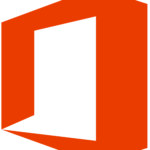




Leave a Review