Microsoft Excel logo and symbol, meaning, history, PNG
- Download PNG Microsoft Excel Logo PNG Microsoft Excel is a software, created by Microsoft as part no of the Microsoft Office package.
- The software was developed in 1983 and today is available for both Windows and macOS operating systems.
- Meaning and history The Microsoft Excel visual identity was redesigned about 7 times during the software’s history.
- With every Microsoft Office pack modification, the program’s logo was changed.
- The emblem was enclosed in a thin rectangular frame with rounded angles and had an inscription “Microsoft Excel” in all capitals in the upper part.
- 1990 – 1995 The logo from 1990 was more colorful and distinct.
- The big XL sign was executed in gray and light blue and the inscription “Microsoft” in small letters was placed above it.
- 1995 – 1999 In 1995 the whole XL symbol was colored blue and placed on a diagonally located sheet with the colorful diagram on it, showing the purpose of the software.
- 1999 – 2007 The color palette of the Excel logo changed to green and white, which remains unchanged until today.
- The new two-dimensional XL symbol is now bolder and is the only element, enclosed in a thin green frame with rounded angles.
- The XL sign is now placed on a sheet with diagrams, which is diagonally located above the green square with its upper left corner rounded.
- 2010 – 2013 In 2010 the XL sign is enlarged and placed of a light green background with the same white and green sheet, placed diagonally.
- 2019 – Today The latest redesign of the Excel visual identity follows the new Microsoft principle of the Fluent Design.
- The logo now is more three-dimensional and looks dynamic and modern.







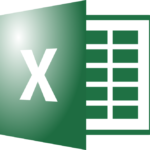





Leave a Review